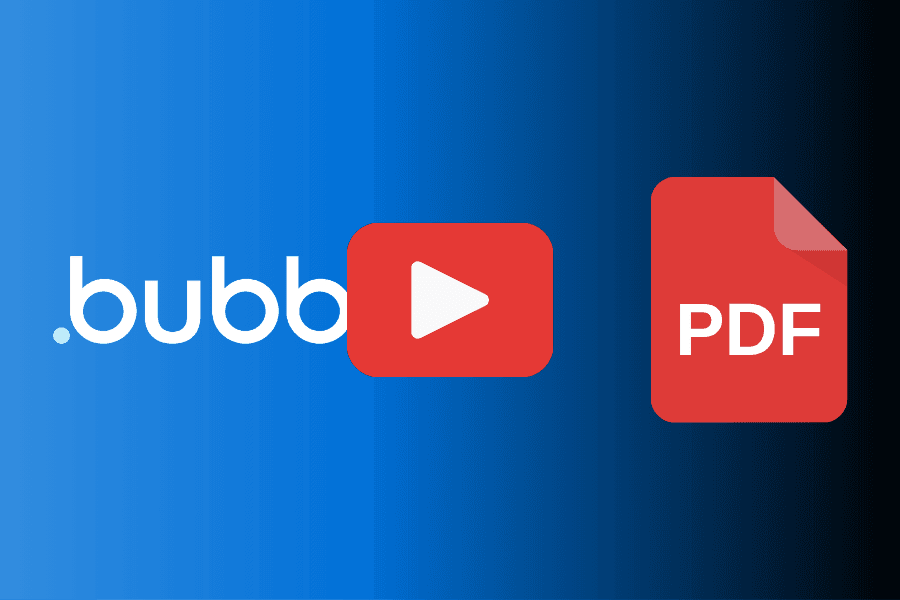There are over 7,000 plugins available on the Bubble plugins marketplace. In this article, we'll go through 8 of our favourite plugins.
Some are widely known and beloved, others are more 'hidden gems' that we've come across in our 5+ years of building on Bubble.
1. Toolbox
Category: Utilities
Price: Free
This won't be a surprise to anyone who's spent any time developing Bubble apps - the Toolbox plugin is almost a must-have for every Bubble app. Released in March-2017 by Bubble OG Mischa, the Toolbox plugin is the most installed plugin on the marketplace with over 800,000 installs as of the time of writing.
Among other things, the toolbox plugin lets you:
- Run javascript (in both client and server-side actions),
- Filter a Bubble list with javascript, generate lists
- Run Javascript to Bubble functions
It basically gives you the flexibility to run custom javascript in your Bubble app.
2. 1T - CSV Creator
Category: Data extraction
Price: Free
An incredibly useful plugin from Eli Beachy (another Bubble OG), the 1T - CSV Creator plugin allows you to create CSV files from your Bubble data.
Fun fact: the '1T' stands for '1 thing'. You'll notice that a bunch of Eli's plugins use this naming convention - he aims to make each one really good at doing one specific thing.
This plugin is particularly useful for those building B2B web apps where the user wants to download a transactions report / sales report / any other report involving data.
Bonus tip: If you're interested in developing your own Bubble plugins, we highly recommend checking out Eli's video on building a dropdown plugin.
3. Charles
Category: Utilities
Price: The source code is free. The plugin is $19/month or $199 for a lifetime licence
Charles is quite a unique Bubble plugin that lets you convert your app to a Chrome extension. You'll first need to download the source code from the Charles website (which is free). You can then test out the functionality before subscribing / purchasing the plugin for extra functionality.
There are a bunch of extensions in the Chrome webstore that have been built with Charles. Some of our favourites include:
- Basis Lab: a library of Bubble UI elements
- AudioPen: transcribe and summarize voice notes from your browser
4. Classify
Category: Technical
Price: Free
The Classify plugin by Julien Allard brings the power of CSS to Bubble. It's a bit of a limitation of Bubble that you can't assign classes to elements. Fortunately, Classify solves that problem - simply add the plugin and use the commands outlined in the detailed documentation to add classes.
You can then write your own CSS to style specific classes. We've also found it useful for analytics. Some providers like Plausible require you to link an event (like a click on a button) to a specific class - Classify makes it possible to implement this.
5. Rich text editor (Tiptap.dev)
Category: Productivity
Price: Free
There a large number of rich text editor plugins available on the plugin marketplace (which is very welcome given the limitations of the native Bubble rich text editor), but our favourite is most definitely Rico's Tiptap rich text editor.
For some reason, we also really like his 🤌 in the plugin name:
In all seriousness, the Tiptap rich text editor comes with a bunch of functionality you don't get in other rich text editor plugins: fully customisable menus, keyboard shortcuts, formatting.... and autobinding!
And it just works.
6. PDF Potion
Category: PDF
Price: Free for 50 PDFs/month, paid plans for additional PDFs
PDF Potion is the most powerful PDF solution available on the plugin marketplace. You can design the PDF in a separate page of your Bubble app, which gives you total control over the look and feel of your PDF. You can also add page breaks to specific elements to ensure the layout of the PDF matches exactly what you want.
Unlike many other PDF plugins, PDFs can be created in a backend workflow, which means you can tie the generation to an external event (EG via a webhook) or schedule the PDF creation for a certain time in the future. You can watch the video below for an overview of how to use PDF Potion or check out this (much longer!) demo video that goes through all the core features.
7. Buildprint
Category: AI
Price: Free
Ok, Buildprint is strictly more of a free-SaaS than a Bubble plugin but we felt it had to be mentioned in any 'useful stuff for Bubble' list. Created by NQU founder George Collier, Buildprint is the AI copilot Bubble should have built.
Once you upload your app JSON to Buildprint, you can ask it questions about how your app functions and get incredibly useful answers. It's perfect if you've just taken over a complex app from another Bubble dev and are looking to understand exactly how it works.
We also highly recommend using its audit function to scan your Bubble app for vulnerabilities (this feature was previously available under another NQU service).
Bonus tip: ask Buildprint to generate a flow chart explaining a specific part of your Bubble app.
8. Drag It -RG -> RG
Category: Utilities
Price: $4/month or $25 for a lifetime licence
If you've ever tried to build a drag and drop feature with a repeating group in Bubble, you'll know how frustrating it can be. While there are many drag and drop plugins available on the marketplace and Bubble does offer a native solution, it can still be incredibly difficult to pull-off.
Our favourite plugin by far is the Drag It - RG -> RG plugin by No-Code Artisan. It makes it simple to create Kanban-board style experiences where the user simply drags and drops a repeating group cell into a new position.